How to Set Up Automatic Restart on a YorkHost Game Server
A quick tutorial to help you schedule an automatic restart for your game server.
Step 1 – Go to Configuration → Scheduled Tasks
From your server panel, open the server in question, then navigate to the "Scheduled Tasks" section.

Step 2 – Create the First Scheduled Task
Name and schedule the reboot task
Give your task a clear name like reboot, and set the schedule — for example, every 24 hours (*/24 in the "Hour" field).
Make sure the task is activated, then click Send (or Envoyer).
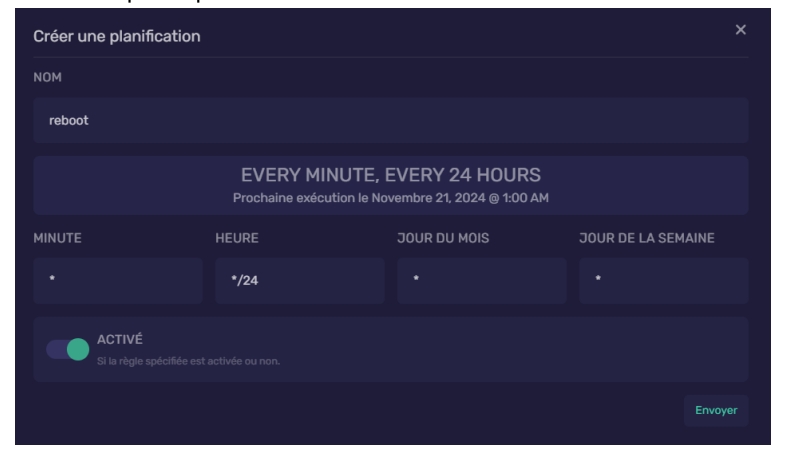
Créer une tache automatique

Charge utile ( arrête le serveur )
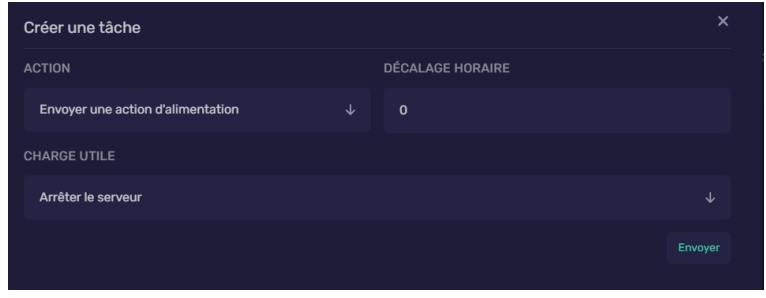
Envoyer
Créer une deuxième tâche automatique

Décalage horaire 15 SC

Envoyer
Je tiens à remercier Max pour son efficacité et d'avoir réalisé ce tutoriel
PrécédentHow to add a Sub-User to Your YorkHost Game PanelSuivantHow to Configure a Domain Name on a YorkHost Web Server ✅
Mis à jour